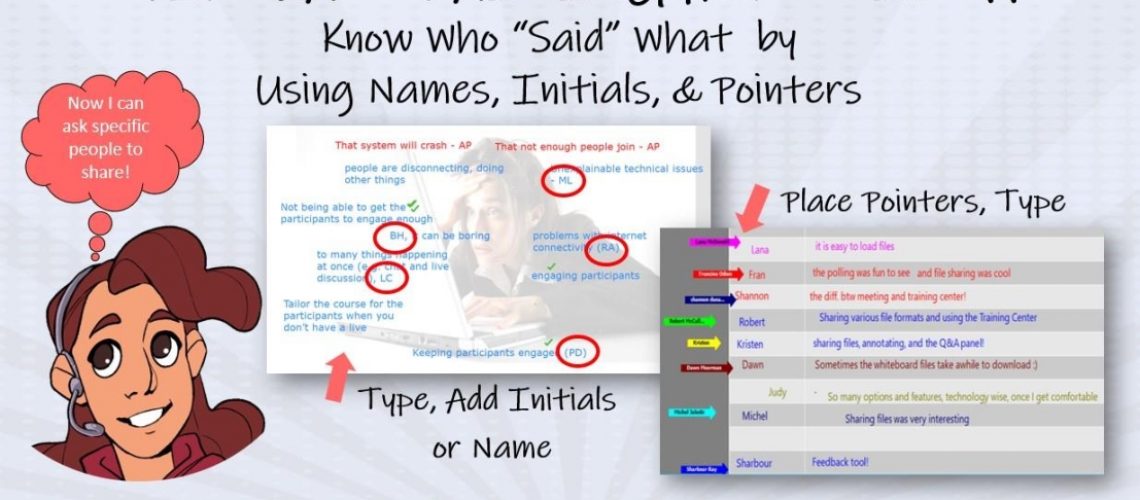Know Who “Said” What by Using Names, Initials, and Pointers
It is quite uncomfortable for the trainer and all the participants when this happens in a virtual training:
- “Who added this idea…?”
- “Who just typed on the whiteboard…?”
- “Would anyone like to explain…?”
When using the annotation tools to ask participants to comment and add their ideas to the learning experience, ask them to first add their pointers, names, or initials.
This will help organize the space as well as identify who typed what. Now you’ll have no excuse to use their names, call on them, and ask them to explain, share, or discuss!
An alternative is to add their names to the prepared materials yourself, but you’ll need to make sure they are all attending or last minute changes will be needed.